So, make your own papers. Nothing bought or downloaded - we want you to start with white paper and show us what you can do. Of course, you can use mica sprays, stamping, inking, splashing, marbling or any of those messy things. Or, you can design your paper digitally. Just to be awkward, I've done a bit of both!
First, I got messy! I made a paper using a range of mica sprays and daubers from Glimmer Mist and Starburst Stains. I sprayed and daubed them onto a non-stick sheet and then rubbed a piece of light card over the result. When it was almost dry, I added some glitter glue and spread it over the paper with a finger.
The image was generously supplied by our sponsor - Stamping Boutique. She's called 'Audrey with Cupcake'. Isn't she lovely? Great to colour too. She's coloured with Promarkers, and I've touched up the background sparkles with Sakura Stardust pen, then added some Distress Ink in Spun Sugar.
The border was done with my Tonic Border system and a couple of punches, and I've added Glamour Dust to the cut out flowers by covering them with double sided tape on the inside before sticking the border down. And that's it - a simple design this time.
I'd like to enter this card into the following challenges:
Passion for Promarkers where they want images including food or drink,
One Stop Craft where they want to 'keep it simple'
Paper Sundaes where they want 'clean and simple'.
First, I coloured my image (a Ching Chou Kuik image from Sweet Pea Stamps) with Promarkers, using Antique Pink, Salmon Pink, Cocktail Pink, Baby Pink, Pastel Green and Mint Green. Using a chart I made a while ago, I chose a range of hexadecimal colours that should match fairly well. You do need to be careful when choosing colours because the shade you see on your screen may only bear a passing resemblance to the colour that actually prints.
I started a new project, measured 155 by 155mm to fit a 6 in square card. (I find that the paper always prints a bit small, so I prefer to go a little bigger at the design stage.)
The first thing I did was to create a layer with my background colour - in this case, something close to Pastel Green. Then, I created a second layer and filled it with something contrasting. (Doesn't really matter what at this stage.)
Then, I used the Cookie Cutter tool to get a basic flower shape.
(The cookie cutter tool is the heart shape on the left hand side.) For this purpose, you can use any clip art you've got - you can even take an element of your main image - just make sure that the background is transparent. It doesn't matter what size it is. The next step is to make it into a brush, and you can change its size then.
Use the rectangular marquee to choose an area around the image. Then define that area as a brush.
Note that the brush background is transparent. (The project background colour is still there, but I've made it invisible for the moment.)
I rotated the image by a few degrees then made another brush, repeating until I had a range of 'digital stamps' I can use. Then, I repeated the process with a different cookie cutter shape. With the resulting brushes, and the various shades of pink I chose, I started to stamp the the shapes onto a new layer. The brush doesn't give the full colour intensity in a single stamp, but you can repeat click until you've got the colour density you want. Then, it's just like stamping a background. Keep going until you're happy.
Next, I want to add some texture - first to the background layer, so I made the 'stamped' layer invisible.
Then, changed to the 'stamped' layer, and added craquelure to that.
And that was the first paper. Save the result as something you can print easily - I tend to use a jpg at this point.
Next, I decided to make a basic striped paper using the same green background. I identified a narrow rectangle and filled it with pink, then another and filled it with white. I selected a rectangle with a bit of both colours and some background, and used it to define a pattern.
And finally, I filled a new layer with that pattern.
Make the background layer visible again, and you've got your striped paper. Save the file.
And that's it! Two papers, made to match the colours in my image. I've put both onto a sheet of A4 paper for ease of printing.
So, what are you waiting for? Get messy or get digital!
I'd like to enter this card into the following challenges:
Alphabet Challenge where this week 'S is for Stripes'
Off the Wall Challenges where they have a colour selection.


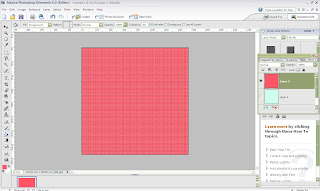










17 comments:
Two beautiful cards. I shall study your tutorial and maybe have a go at this myself. xx
gorgeous card josephine.,your handmade backing paper is fab and i love the sweet image.
thanks for joining us this week at PFP :D
xx coops xx
two great card and with 2 very different methods. great tutorial too never done any digi crafting myself might have to have a go one of the days
gill xx
Really a grat cup-cake image and love the colours you've used!
Thanks for joining our challenge at pfp:=)
Love the stripes, great card, well put together, thanks for playing with us at the Alphabet Challenge, blessings Hilde
Hi Josephine, what a pretty card. I love the cute image and your colouring is fab. Thanks for joining in with my "food & drink" challenge over at PFP this week. Hugs, Denise x
Fabulous tutorial Josephine and two stunning cards. with hugs Shirleyxxxxx
Two gorgeous cards Josephine, love the colours on the second one. thanks also for the tutorial, must try that. Hugsx xx
Gorgeous cards. Thanks for joining us at the OSCC this week for our challenge. luv gina xx
well done teamie, love the step by step instructions
hugs
judie xx
Hi Josephine,
I am delighted to tell you that that the DT over at Delightful Sketches have chosen you as the winner this week to be the net Guest DT at Digital Delights by Louby Loo. Please email me at marwhall@sbcglobal.net so we can make arrangements.
Congrats again
Wendy
That's a great idea to make your own DP. Love that sassy image. Thanks for playing along at OTWC.
wow what a fab tutorial on making a digi paper, will need to have a go at that, love the cards too
Great cards! I love the pink/brown combo on the first & you coloured Audrey beautifully! Thanks for playing along with us at Paper Sundaes :)
Wow! Great cards and a great step by step tutorial! Thanks for much for the info! And thanks for playing with us at Paper Sundaes!
Excelent tutorial Josephine - very impressed!
Love your papers too.
Hugs
Ei
x
These cards are beautiful! And the step by step tutorial is inspiring! I will definatly give it a try! Thanks!
Have a good weekend from the newbie at OSAAT DT: Marianne
Post a Comment